Back to FAQ & Getting Started Index
Viewing Website Error Log
To view the error log for a particular website
- Click
Files in the left menu to open the file manager.
- Select Logs folder in the left frame and click error_log in the list.
- Then expand the right menu, see image below.
- Once the error log opens you can view the errors to debug your application.
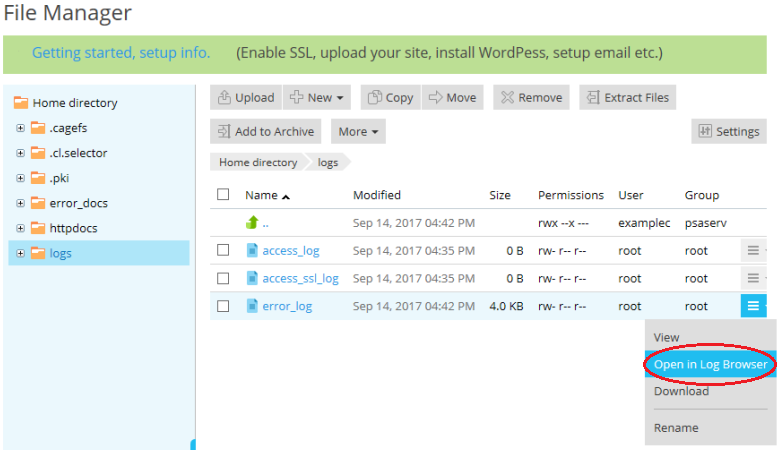
Back to the Index
