Back to FAQ & Getting Started Index
Create
Mail Forward
- Go
to Mail, click on the email address to add a forward.
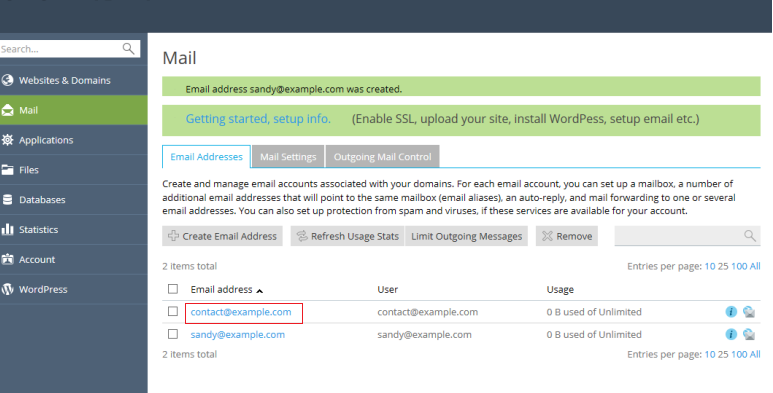
- Click the Forwarding tab.
- Tick Switch on mail forwarding.
- Enter
the left part of the email address. If you have more than one
domain in your account you can select the domain in your account for
the right part of the address.
- Click OK.
Note:
To maintain good email status with other providers and email sending
reputation email forwarding is limited to email accounts hosted
here. If you want to receive email at an outside service please
check to see if they allow POP or IMAP access to outside email
accounts. We have links in our FAQ for
doing this with gmail, yahoo mail and outlook.com.

