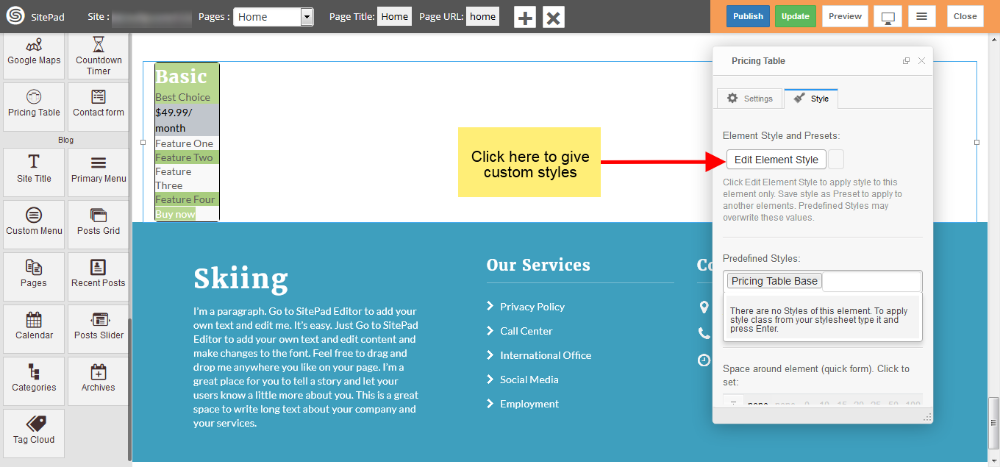When the first Theme is selected it automatically gives the Predefined Style for Pricing Table but if you want to Customize Menu you can follow this guide.
1) Drag and Drop Pricing Table from left side widget section .So this action will pop up Dialog Box for Pricing Table as shown in image below.
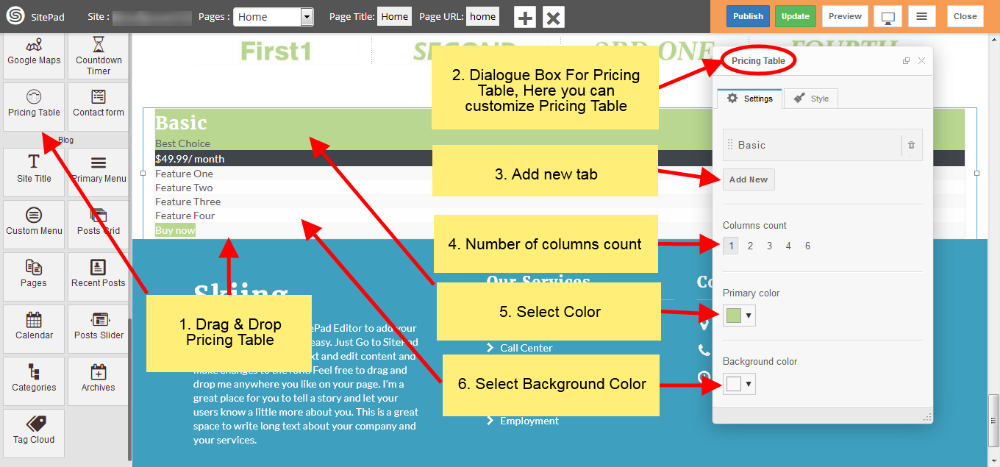
2) Select Colors for Pricing Table pricing rows and border and select animation effect as per your needs as shown in images below.
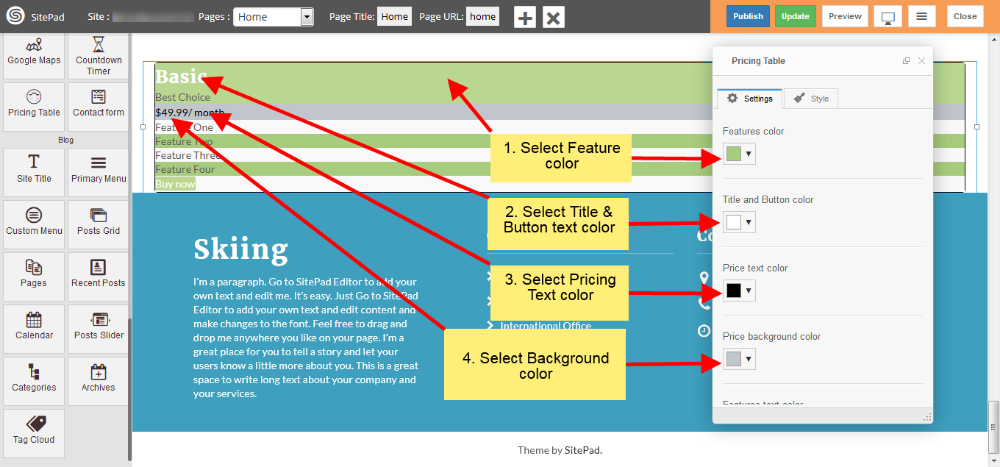
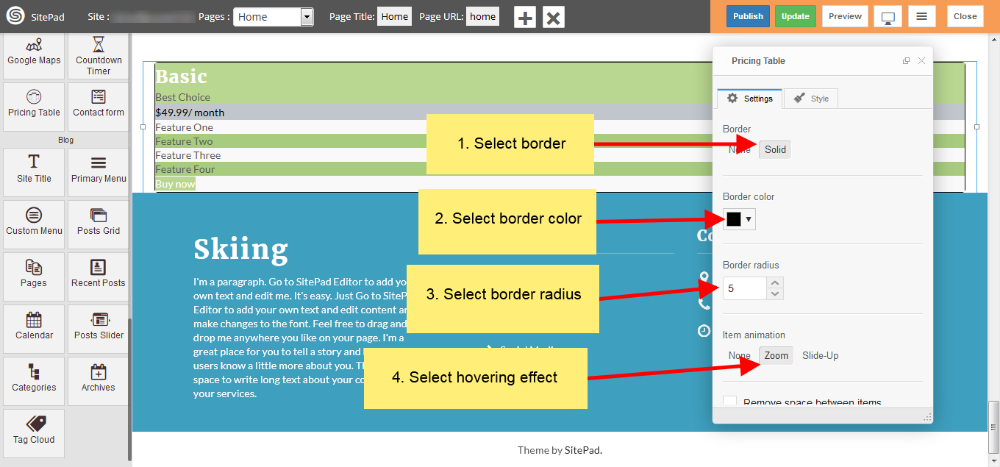
3) Now in Settings section of Dialog Box you have different option to Customize Pricing Table and edit text accordingly of particular row as shown in images below.
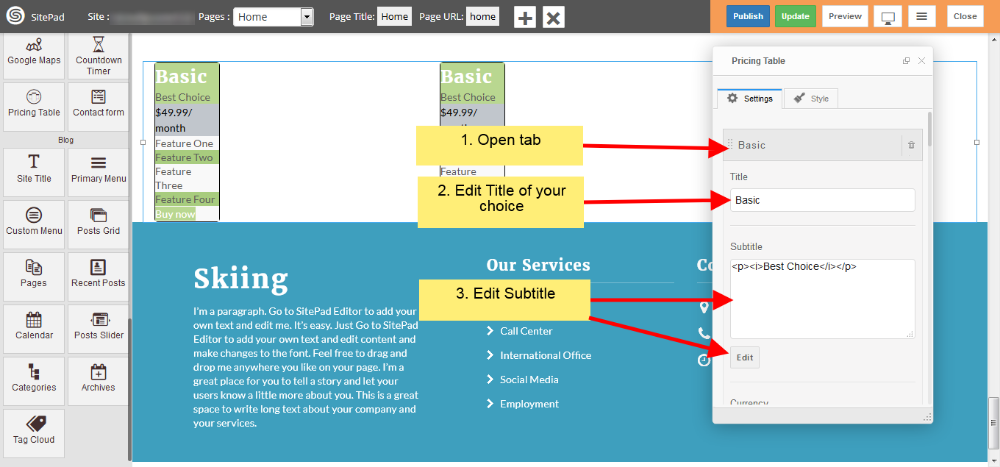
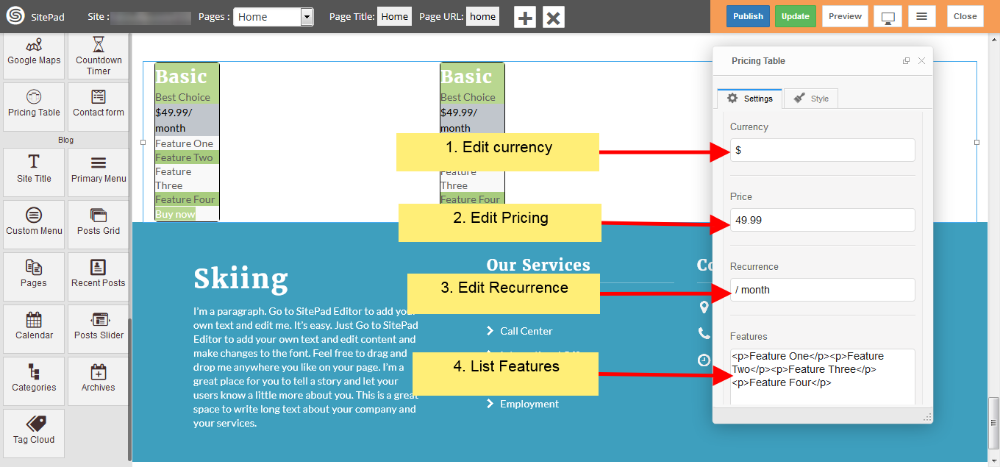
4) Now in Styles section of Dialog Box you can edit element style as shown in image below.