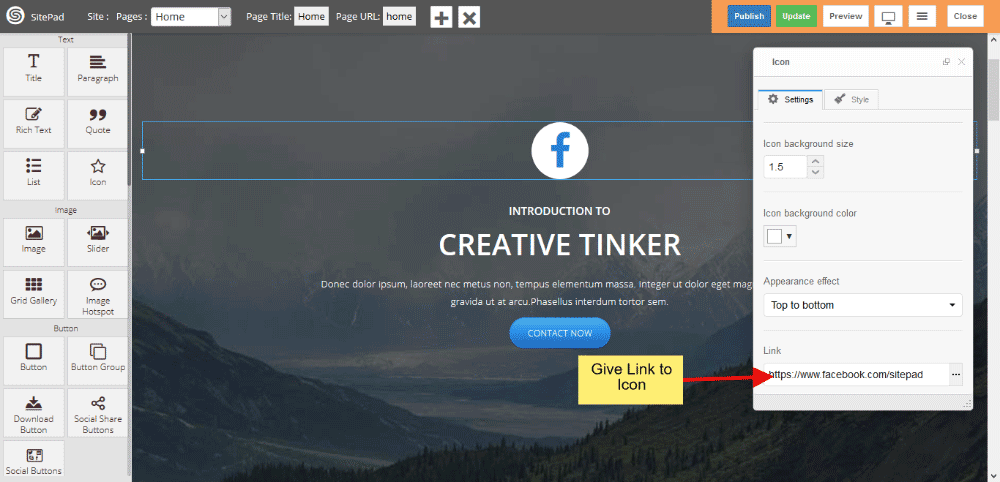This Guide will Help you to edit Icon Widget Settings and Style.
Drag Icon Widget
When you Drag and Drop Icon Widget in a Page. You will see the image like below.
Note: Widget gives you Default Style provided by theme, you can customize as per your needs using this guide.
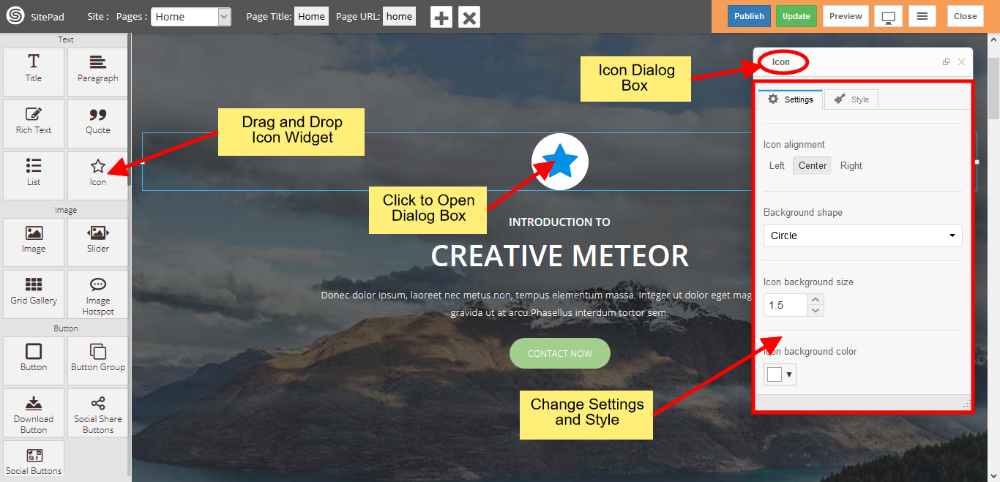
Icon Widget Settings
When you Open Dialog Box, you can be able to customize Icon from the list and Icon Color also.
Icon Size gives you different predefined sizes of Icon, simply choose size from dropdown list and if you want to give custom size then choose custom link from dropdown list.
Icon Alignment gives you Alignment of Icon in a page.
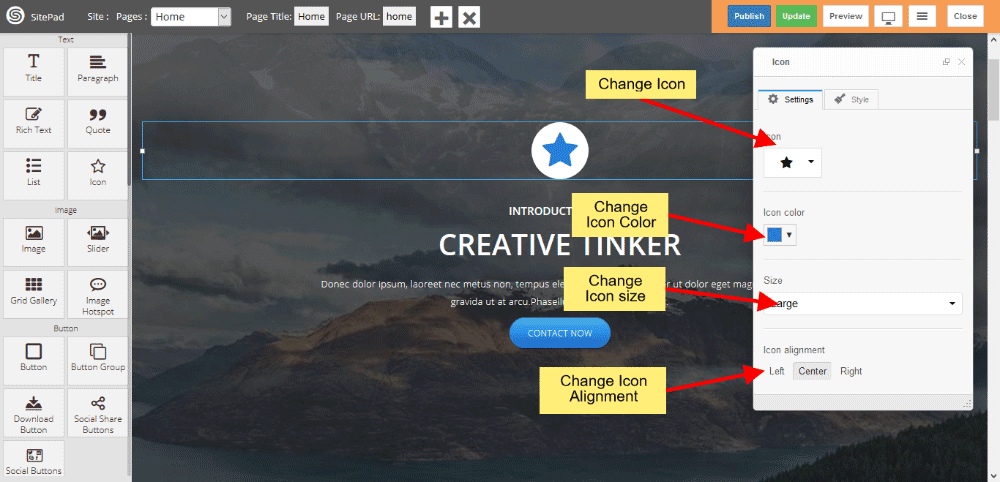
Edit Background Styles
You can edit Background Shape like Circle, Square, Rounded, Outline Circle, Outline Square, Outline Rounded and None.
Icon Background Size gives you space around the Icon, and background color gives you the Background Color.
Appearance Effect gives Animation like Top to bottom, Bottom to top, Left to right, Right to left, Appear and None also.
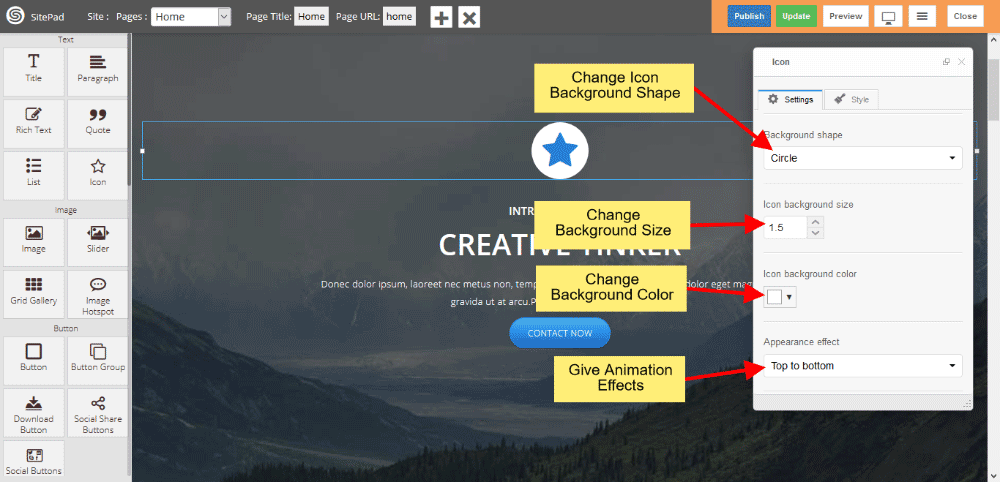
Icon Custom Link
Custom Link gives Link to Icon.