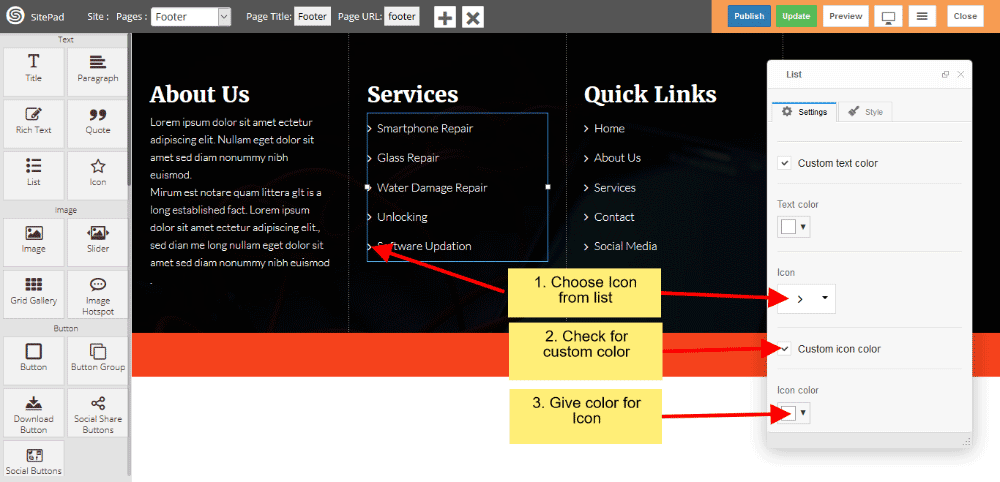This Guide will Help you to edit List Widget Settings and Style.
Drag List Widget
When you Drag and Drop List Widget in a Page. You will see the image like below.
Note: Widget gives you Default Style provided by theme, you can customize as per your needs using this guide.
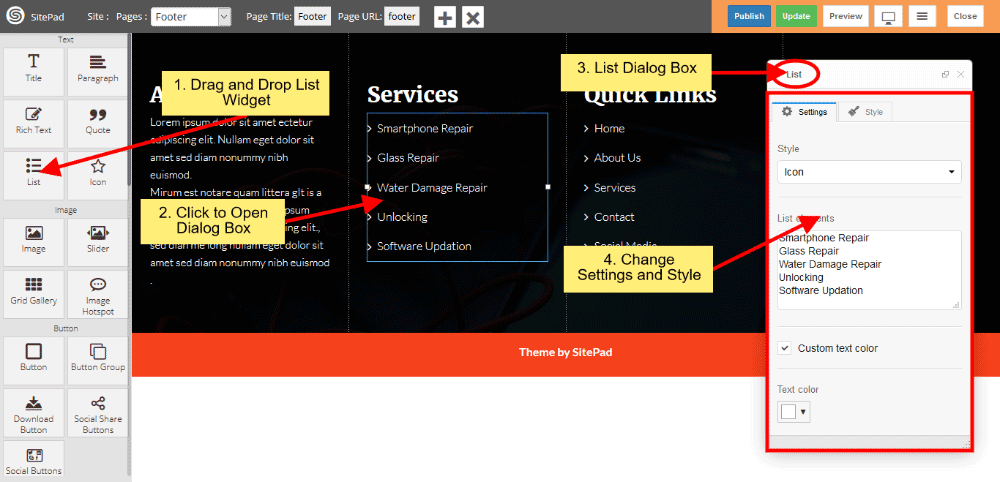
Predefined List Style
When you Open Dialog Box, you can be able to customize List Style according to your choice. There are various list style such as Icon, Circle, Disc, Square, Armenian, Georgian, None etc.
If you want to change text color then click on checkbox and change text color.
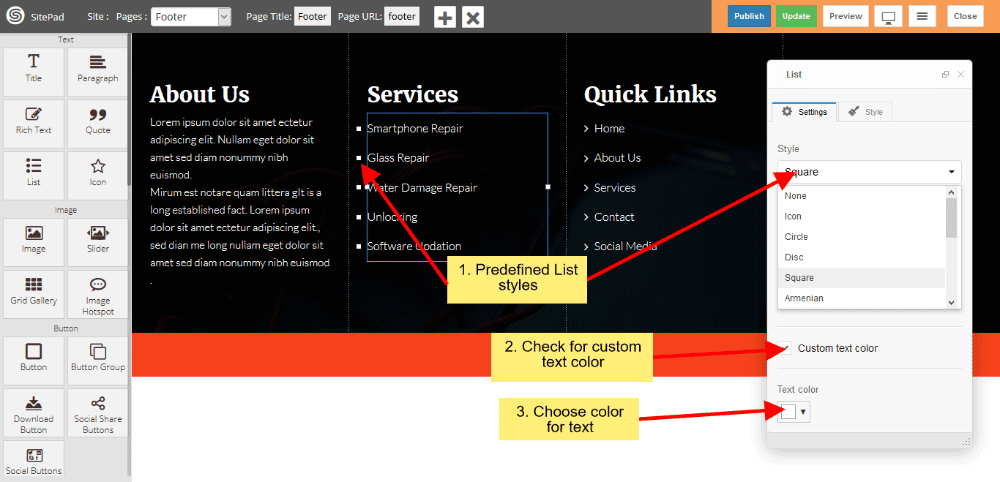
Icon Styles
If you choose Icon from List style then you can change Icon from Icon List. And you can also customize icon text color, for that purpose you have to click on checkbox then change Icon color which suits for your needs.